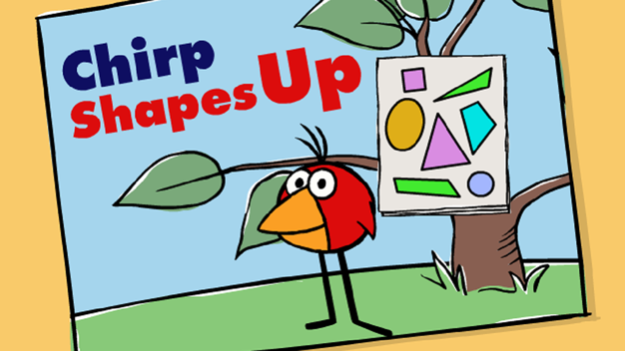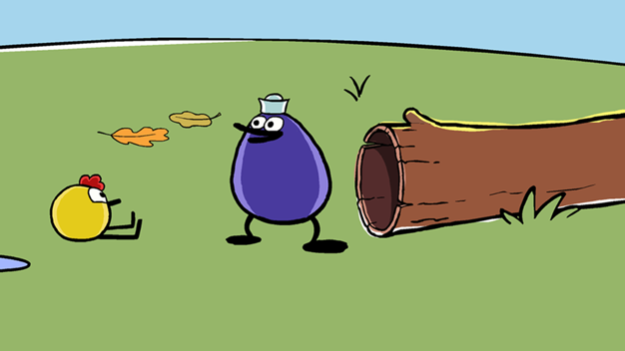PEEP Chirp Shapes Up 1
Continue to app
Free Version
Publisher Description
Is that a square over there? Wait, it might be a triangle! Yikes, it looks like Chirp needs your help to find different shapes in her backyard!
Our world is made of shapes. They're everywhere you look! Triangle roofs, circle eyes, and square houses, just to name a few. In this game kids click things that look like certain shapes and when they've found them all, the shapes come to life along with the characters.
Recognizing and identifying similar shapes in the world around us is a basic skill that will help with math concepts later on too. Kids are asked to find things that are round, have three sides, or have four sides. Some of them might be pretty tricky, but Chirp will help you out. Pretty soon you'll be spotting shapes everywhere you go.
The Peep and the Big Wide World Chirp Shapes Up app from WGBH was produced by WGBH, the producers of Peep and the Big Wide World. The animated series Peep and the Big Wide World gives wings to the innovative idea of teaching science to preschoolers. Wry and distinctive visual humor, charming plotlines, and lovable characters combine with a comprehensive science curriculum to attract and engage kids three to five years old.
For more exciting Peep and the Big Wide World content, visit http://www.peepandthebigwideworld.com.
Mar 26, 2015
Version 1
This app has been updated by Apple to display the Apple Watch app icon.
About PEEP Chirp Shapes Up
PEEP Chirp Shapes Up is a free app for iOS published in the Action list of apps, part of Games & Entertainment.
The company that develops PEEP Chirp Shapes Up is WGBH. The latest version released by its developer is 1.
To install PEEP Chirp Shapes Up on your iOS device, just click the green Continue To App button above to start the installation process. The app is listed on our website since 2015-03-26 and was downloaded 3 times. We have already checked if the download link is safe, however for your own protection we recommend that you scan the downloaded app with your antivirus. Your antivirus may detect the PEEP Chirp Shapes Up as malware if the download link is broken.
How to install PEEP Chirp Shapes Up on your iOS device:
- Click on the Continue To App button on our website. This will redirect you to the App Store.
- Once the PEEP Chirp Shapes Up is shown in the iTunes listing of your iOS device, you can start its download and installation. Tap on the GET button to the right of the app to start downloading it.
- If you are not logged-in the iOS appstore app, you'll be prompted for your your Apple ID and/or password.
- After PEEP Chirp Shapes Up is downloaded, you'll see an INSTALL button to the right. Tap on it to start the actual installation of the iOS app.
- Once installation is finished you can tap on the OPEN button to start it. Its icon will also be added to your device home screen.